The 2026 Legal Efficiency Score Report: Learn how structured intake, automation, and visibility boost performance. Get the free report.

Contact us
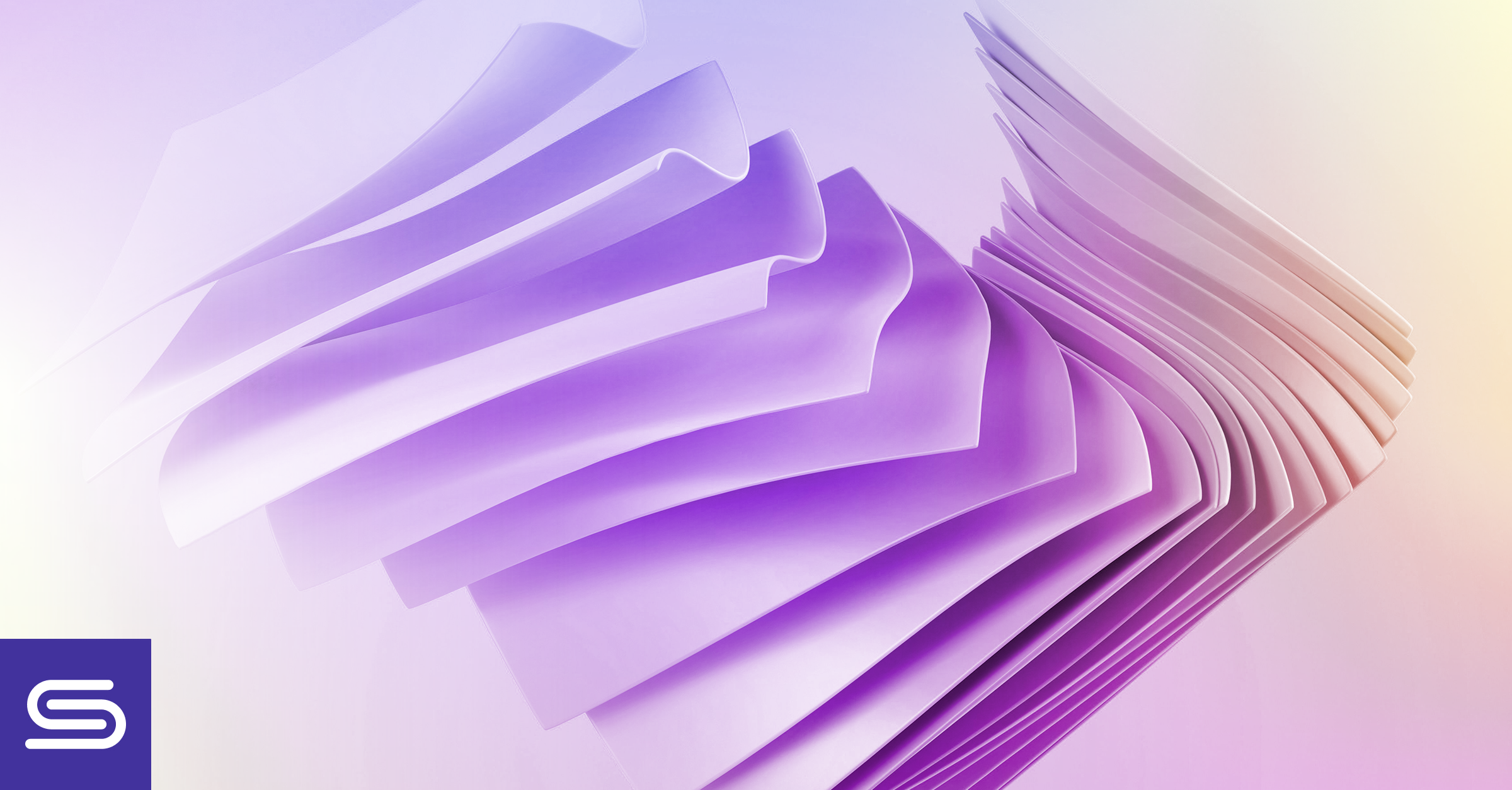
In-house legal teams have to manage an ever-growing volume of contracts, NDAs, vendor agreements, compliance documents, and legal requests, all while keeping stakeholders informed and workflows moving.
For many teams, documents are scattered across email threads, shared drives, and disconnected tools. The result? Lost files, version confusion, missed deadlines, and the perception that legal teams are inefficient.
Traditional document repositories, such as iManage or NetDocuments, offer powerful archival and search capabilities; however, they are ideal for law firms managing massive case files, rather than in-house legal teams that require documents to be connected directly to their daily workflows and business requests.
What most corporate legal departments actually need is a solution that centralizes documents within the context of intake, triage, and matter management, not just a file storage system.
This guide examines the best document management solutions purpose-built for in-house legal teams. These platforms don't just store files; they connect documents to workflows, automate version control, enable real-time collaboration, and provide the visibility legal ops leaders need to demonstrate value and eliminate chaos.
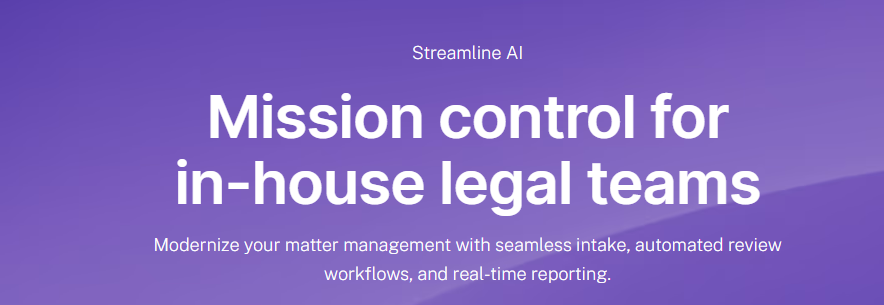
Best for: Fast-growing legal teams seeking workflow automation with integrated document management.
Streamline AI is a modern, AI-powered intake, triage, and matter management platform built for in-house legal teams. Unlike traditional document management systems that function as passive file repositories, Streamline AI connects documents directly to legal requests, workflows, and matters, providing legal teams with the necessary context to move faster and make more informed decisions.
Created by former DoorDash AGC Kathy Zhu, Streamline AI solves the core problem most legal departments face: inefficiency. With Streamline AI, legal teams can reduce time-to-close on legal requests by 50%, not because they store more files, but because documents live within the workflow where they're needed.
The platform doesn't compete with full-scale legal repositories like iManage or NetDocuments. Instead, it addresses a different need: organizing documents within the operational hub of legal intake and matter management.
For teams overwhelmed by email chains, spreadsheets, and disconnected file shares, Streamline AI serves as mission control where every document is connected to a request, every request is tracked, and every stakeholder has visibility.
As a modern intake, triage, and matter management platform for in-house legal teams, Streamline AI offers the following benefits:
Most in-house legal teams still manage intake via email threads and track work in spreadsheets. This creates confusion, lost requests, and no accountability. Streamline AI creates a single platform where all legal requests arrive, documents are stored in context, and progress is visible to everyone.
With Streamline AI, business stakeholders no longer ask "What's the status?" because they can see exactly where a request stands. Documents aren't buried in email; they are linked to the matter, versioned automatically, and accessible.
Traditional DMS platforms treat documents as standalone files stored in folder hierarchies. Streamline AI takes a different approach: every document is connected to a legal request or matter. This means when reviewing a vendor agreement, you can see the original request, the approval chain, related communications, and who's waiting on what.
This workflow-first approach transforms how legal teams operate. Instead of searching through folders or asking colleagues where a file is, documents surface automatically within the relevant request. Legal operations leaders gain complete visibility into bottlenecks, cycle times, and team workload, data that's hard to capture with traditional file repositories.
Streamline AI doesn't just store documents; it reads, triages, and routes them to the right person based on intelligent workflows. The platform's AI Email Intake feature can parse incoming legal requests from emails, extract key information, attach relevant documents, and initiate a structured workflow without requiring manual data entry.
For legal teams handling 10+ requests per lawyer per week, this automation means that instead of spending hours manually logging requests and moving files, legal teams can focus on high-value work while Streamline AI handles the administrative overhead.
One of the biggest challenges in-house legal teams face is proving value to the business. Without data, Legal is often perceived as a cost center or bottleneck. Streamline AI changes this by capturing metrics that matter: request volume, average turnaround time, time spent waiting on other teams, and SLA compliance.
These insights enable legal leaders to advocate for additional resources, demonstrate efficiency improvements, and pinpoint process bottlenecks. Instead of guessing why legal reviews are taking longer, you have hard data showing where delays occur.
Streamline AI offers custom pricing based on team size and feature requirements. The platform typically delivers ROI within weeks through reduced legal response times, improved visibility, and elimination of manual tracking work. Most implementations are completed in weeks, thanks to Streamline AI's intuitive design and white-glove customer success support.
Getting started with Streamline AI is straightforward. The platform is designed for legal teams to configure workflows themselves without needing IT support or extensive technical expertise. Here's how the onboarding process looks:
Most teams become fully operational within two to four weeks. Streamline AI's highly rated customer success team (see G2 reviews) ensures that implementation isn't just about software deployment but about transforming how your legal team operates.

Best for: Legal teams focused on building no-code legal automation workflows.
Checkbox.ai is a workflow automation and intake platform designed to help legal teams build custom applications and processes without coding. The platform emphasizes flexibility, allowing teams to create intake forms, decision trees, and automated workflows tailored to their specific needs.
While Checkbox.ai offers document management capabilities, its strength lies in its no-code workflow builder. Legal teams can create sophisticated intake processes that route requests, generate documents, and automate approvals based on conditional logic.
However, Checkbox.ai's flexibility comes with a learning curve. Building complex workflows requires time, and the platform's interface can feel overwhelming for users who simply want to get started quickly. For teams with dedicated legal operations resources and willing to invest in configuration, Checkbox.ai delivers powerful customization options.
Checkbox.ai excels at enabling legal teams to build customized workflows. The no-code approach means legal ops professionals can create custom applications for contract intake, compliance questionnaires, NDA generation, and more without writing a single line of code.
The platform's flexibility makes it well-suited for teams with complex, specialized processes that don't fit standard templates. Legal departments can design workflows tailored to their unique requirements, then iterate and refine them over time.
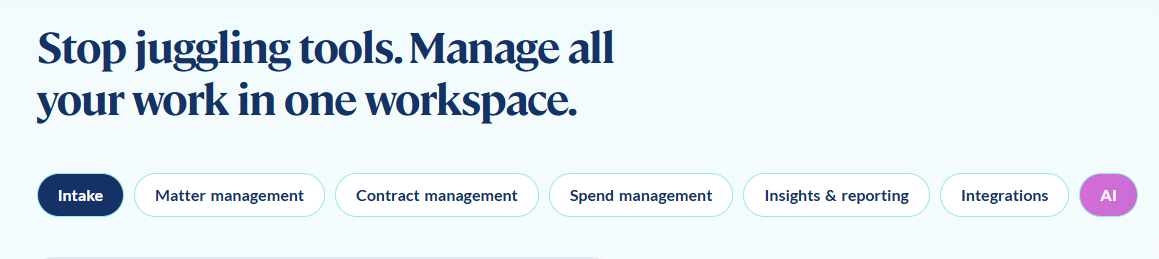
Best for: Mid-market legal teams seeking an all-in-one legal operations platform.
LawVu is a legal operations platform that combines matter management, contract management, document storage, and spend management in a single solution. The platform is designed to be a central hub for legal departments, offering a range of features that cater to most legal operational needs.
LawVu's document management capabilities are integrated with its matter management system, allowing teams to organize files by matter, client, or legal entity. The platform includes version control, document tagging, and search functionality that helps legal teams quickly locate files.
The platform is popular among mid-market companies in Australia and New Zealand, though it has been expanding its presence in North American markets.
LawVu's all-in-one approach appeals to legal teams seeking to consolidate multiple tools into a single platform; however, this breadth can sometimes mean that features aren't as specialized or refined as those in purpose-built solutions.
LawVu's comprehensive feature set enables legal teams to manage intake, matters, contracts, and spend from a single platform. This consolidation reduces tool sprawl and creates a unified source of truth for legal teams.
The platform's matter-centric approach to document management enables legal teams to organize files in a manner that aligns with their workflow. Documents are linked to matters, making it easy to see all files related to a specific legal issue or project.

Best for: Enterprise legal teams with complex cross-functional workflows.
Tonkean is a process orchestration platform that connects legal workflows across multiple business systems. While not exclusively a legal tool, Tonkean is popular among enterprise legal teams because it can integrate disparate tools (e.g., CLMs, DMSs, project management platforms, finance systems) into unified workflows.
The platform's strength is its ability to automate processes that span multiple departments. For example, it can orchestrate a contract approval workflow that pulls data from Salesforce, routes documents through DocuSign, stores final files in a DMS, and triggers invoicing in a finance system without manual intervention.
However, document management in Tonkean is integration-based, not native. The platform doesn't store documents itself; instead, it orchestrates the movement of documents between existing systems. This works well for enterprise teams that already have established repositories but need better workflow automation between them.
However, Tonkean's flexibility and enterprise focus mean it requires extensive implementation and IT involvement compared to purpose-built legal solutions. Smaller legal teams may find the platform over-engineered for their needs.
Tonkean excels at solving complex, cross-functional workflow challenges that span multiple departments and systems. For enterprise legal teams with established tech stacks, Tonkean can serve as the glue that connects everything, creating seamless workflows without forcing teams to abandon their existing tools.
The platform's process orchestration capabilities enable legal teams to automate processes that previously required extensive manual coordination, such as routing contracts through multiple approval layers across different systems, each with its own document storage location.

Best for: Large legal departments needing enterprise-grade legal workflow automation
Onit is an established legal operations platform that's been serving enterprise legal departments for over two decades. The platform offers a comprehensive suite of modules covering matter management, contract lifecycle management, spend management, and legal workflow automation.
Onit's document management feature, called SecureDocs, enables legal teams to organize documents by matter, contract, or workflow, with version control, retention policies, and audit trails built in. The platform is ideal for handling complex enterprise requirements, such as multi-jurisdictional compliance, thanks to its advanced security controls and extensive customization options.
However, Onit's enterprise focus means it requires significant implementation resources and IT involvement. Moreover, the platform is designed for large legal departments with dedicated legal ops teams who can manage ongoing configuration and optimization. For smaller teams, Onit's complexity and cost are prohibitive.
Onit's enterprise pedigree makes it well-suited for large legal departments with complex requirements. The platform can handle sophisticated workflows, extensive integrations, and advanced security and compliance needs that smaller solutions struggle with.
The platform's longevity in the market means it has mature features and established integration patterns with other enterprise systems. Legal departments at Fortune 500 companies often choose Onit when they need a proven platform that can scale with their organization.
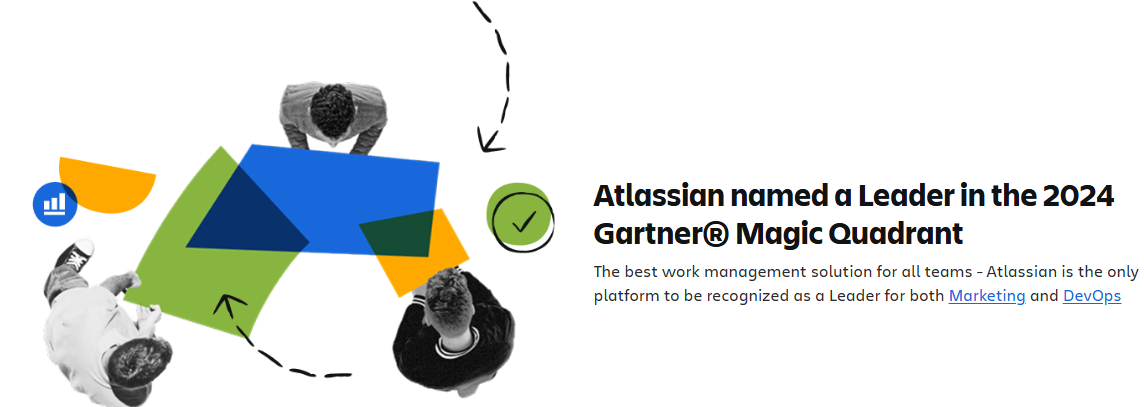
Best for: Legal teams at tech companies already using Atlassian products.
Jira is Atlassian's project management and issue tracking platform, initially designed for software development teams. Many legal departments at tech companies often adapt Jira for legal intake and matter management because it's already part of their company's tech stack.
Jira isn't purpose-built for legal teams, though companies often try to configure it to handle legal requests, track matters, and organize documents. This platform exhibits significant shortcomings when adapted for legal workflows.
For instance, legal teams typically create custom workflows, issue types, and fields to model their processes within Jira's ticket-based system; however, the platform's statuses aren't easily configurable and don't map well to legal processes.
Although the platform can attach files to issues and integrate with Confluence (Atlassian's documentation tool) for more structured document repositories, it lacks legal-specific features, like matter-based document organization, contract lifecycle management, or intake forms tailored to legal needs.
The main advantage of Jira is that if your company already has an Atlassian license, it can serve as a starting point for managing workflows. However, it's important to note that while engineering or product teams may be familiar with Jira, the platform is generally foreign to legal professionals.
The layout and UI aren't intuitive for legal teams, and adoption is often challenging. Moreover, many legal teams outgrow Jira as their needs become more complex, and generally find that purpose-built legal platforms offer better functionality and a more intuitive experience.
While Jira offers general project management reporting, it lacks the granular, legal-specific metrics, such as identifying bottlenecks in legal processes, analyzing which types of matters result in the most escalations, or tracking metrics tailored to legal operations.
Jira's primary benefit for legal teams is leveraging existing company infrastructure. If your organization already uses Jira, there's no additional procurement process.
Additionally, the platform's flexibility enables legal teams to configure workflows that align with their specific processes, although this often requires ongoing IT support to maintain and update configurations.
Selecting the right document management solution for your in-house legal team requires understanding what you actually need and recognizing that not all "document management" platforms serve the same purpose.
Traditional legal DMS platforms, such as iManage and NetDocuments, are designed for law firms managing massive case archives. Corporate legal departments have diverse needs: they require documents connected to workflows, integrated with business systems, and organized around requests and matters, rather than simply being stored in folders.
Here are the key criteria to consider when evaluating document management solutions for your in-house legal team:
The most critical distinction is whether a platform integrates document management into your daily legal operations or functions as a separate file repository. Ask yourself: Do we need documents connected to intake requests, matter workflows, and approval chains? Or do we primarily need a searchable archive for long-term record retention?
For most in-house legal teams handling high volumes of requests, workflow-integrated document management delivers far more value. Documents connected to requests allow everyone to see the context: who requested it, what stage it's in, and who's waiting on whom, without having to search through folders or ask colleagues.
Purpose-built legal operations platforms like Streamline AI organize documents within the flow of work, not as an afterthought. Traditional DMS platforms excel at archival and search, but don't connect documents to the operational realities of legal intake and triage.
The best document management solutions are intuitive enough that legal professionals can configure workflows and manage documents themselves without constant IT support. Some platforms require months of implementation and extensive customization; others are operational within weeks.
When evaluating platforms, ask:
With Streamline AI, for example, legal teams can go live within 2-4 weeks because the platform is designed for legal ops professionals to configure independently. Platforms like Tonkean or Onit offer more customization but usually require IT involvement and longer implementation cycles.
In-house legal teams don't operate in isolation. Documents need to flow between CLMs, e-signature tools, Slack, Teams, Salesforce, and other business systems. The best document management platforms integrate seamlessly with the tools your team and stakeholders already use.
Evaluate each platform's native integrations and API capabilities to determine their suitability for your needs.
Streamline AI's strength lies in meeting requesters where they are, whether it's via email, Slack, or Teams, while keeping legal teams organized on a central platform. Documents flow naturally between systems without manual upload/download cycles.
The next generation of legal document management isn't just about storage, but also about intelligence. AI-powered platforms can read incoming email requests, extract key information, route documents to the right team member, and even suggest responses based on historical patterns.
Ask potential vendors:
Streamline AI's AI Email Intake feature, for instance, reads unstructured emails and initiates structured workflows with document attachments, eliminating hours of manual data entry each week. Platforms without AI capabilities require legal teams to manually process every request, resulting in a significant increase in administrative overhead.
Legal leaders need data to demonstrate value, justify resources, and identify process improvements. The best platforms capture metrics that matter: request volume, average turnaround time, time spent waiting on other teams, SLA compliance, and workload distribution across team members.
When evaluating platforms, consider:
Platforms like Streamline AI, which connect documents to workflows, can show exactly where time is spent in each request, revealing that legal isn't the bottleneck. This data transforms the organization's perception of the value of the legal department.
Legal processes evolve, new practice areas emerge, regulations change, and team structures shift. The best document management platforms adapt without requiring complete reconfiguration or IT overhauls. Therefore, ask the following:
Purpose-built legal platforms generally offer more flexibility than generic project management tools adapted for legal use. Jira, for example, can be configured for legal workflows but often requires IT support for significant modifications.
On the other hand, platforms like Streamline AI are designed for legal teams to modify workflows themselves as needs evolve.
Here's how the platforms compare across key dimensions that matter most to corporate legal departments:
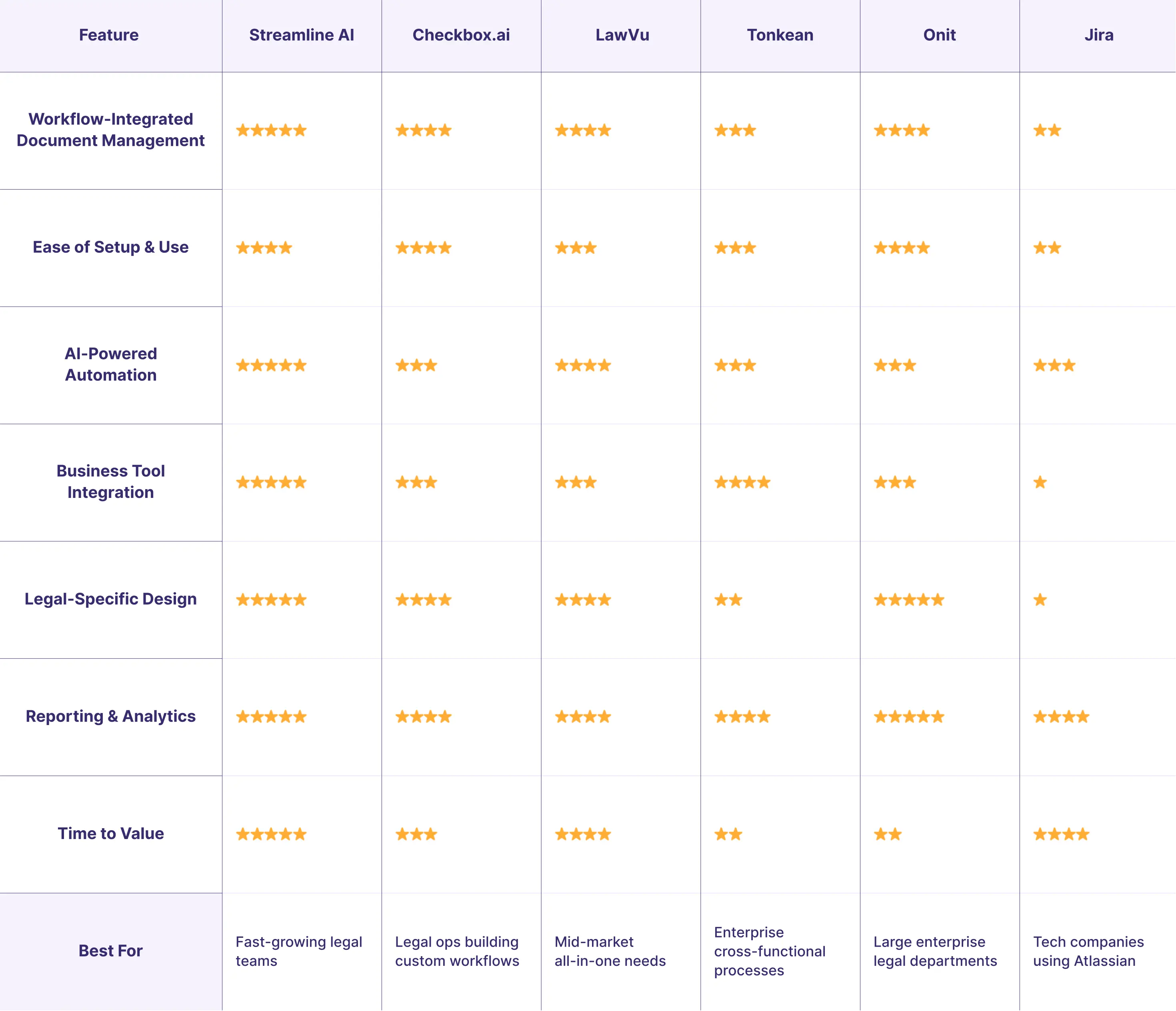
Choosing the right document management solution for your in-house legal team isn't about finding the most feature-rich platform or the one with the most impressive archive capabilities. It's about matching the tool to how your team works.
If your legal department is drowning in email requests, tracking work in spreadsheets, and losing documents in shared drives, you need more than a file repository. You need workflow-integrated document management that connects files to requests, automates routing, and gives everyone visibility into progress.
Purpose-built legal operations platforms, such as Streamline AI, solve the real problem that in-house legal teams face: inefficiency caused by disconnected tools and manual processes.
When documents live within the workflow, not in a separate repository, legal teams move faster, stakeholders stay informed, and legal leaders gain the data needed to demonstrate value.
If you're a growing legal team that needs to modernize quickly, automate intake, and connect documents to workflows without months of implementation or constant IT support, Streamline AI delivers the fastest path to operational excellence.
Streamline AI helps in-house legal teams eliminate chaos, reduce response times by up to 50%, and demonstrate value through data-driven insights. The platform combines AI-powered intake, workflow automation, and integrated document management in a solution designed for corporate legal departments.
Unlike traditional document management systems, Streamline AI connects documents directly to the requests, matters, and workflows that drive your daily operations. Business stakeholders can submit requests via email, Slack, or Teams, as the legal team works on a central platform with all documents organized by context.
Trusted by legal teams at companies like Grammarly, 8x8, Demandbase, Logitech, and Hims & Hers, Streamline AI delivers rapid implementation (2-4 weeks), an intuitive design, and a Customer Success team that ensures you achieve real transformation.
Ready to modernize your legal department? Get in touch today or schedule a demo to see how Streamline AI can reduce legal response times, improve stakeholder satisfaction, and give you the data needed to unlock more resources for your team.
Legal document management software designed for in-house teams focuses on workflow integration and operational efficiency, not just file storage. Traditional DMS platforms, such as iManage and NetDocuments, are intended for law firms that require sophisticated archival capabilities, full-text search across massive case files, and comprehensive retention policies.
In-house legal teams need documents connected to intake requests, matters, and workflows, not isolated in folder structures. Platforms like Streamline AI organize documents within the context of legal operations, ensuring that files are always linked to the relevant request.
This provides stakeholders with visibility into progress and enables legal teams to track metrics such as turnaround time and workload distribution. This workflow-first approach delivers more value for corporate legal departments than standalone repositories designed for law firm use cases.
Yes, most modern legal operations platforms integrate with leading CLM systems. Streamline AI, for example, offers native integration with Ironclad and can connect with other CLMs through API integrations or workflow automations.
The key is understanding what integration means for your workflow. Some platforms simply push documents to a CLM for storage, while others enable bidirectional synchronization, keeping both systems updated. When evaluating platforms, ask specifically about CLM integration capabilities and request to see the workflow in action during demos.
Implementation timelines vary based on the platform's complexity and your team's specific requirements. Purpose-built legal operations platforms like Streamline AI can go live within 2-4 weeks because they're designed for legal teams to configure workflows themselves without extensive IT involvement.
Enterprise platforms like Onit or Tonkean may require several months of implementation due to customization requirements, integration complexity, and IT coordination. Generic tools like Jira can be adopted quickly if your company already has the necessary infrastructure in place, but configuring them for legal-specific workflows requires time.
The best approach is to ask vendors about typical implementation timelines for teams of a similar size and complexity. Also, inquire about post-implementation support, as the right customer success team can significantly accelerate the time to value.
An important consideration is whether documents are integrated into your daily workflows or stored separately. Legal teams handling high volumes of requests benefit most from platforms that store documents within the context of intake, triage, and matter management.
Other critical factors include ease of use (can your legal team configure workflows without IT support?), integration with business tools stakeholders already use (email, Slack, Teams), AI and automation capabilities that reduce manual work, and reporting that provides visibility into request volumes, turnaround times, and team workload.
Purpose-built legal operations platforms usually outperform generic project management tools or traditional DMS systems for corporate legal department needs. The right platform should feel purpose-built for your work, not like you're forcing legal processes into a tool designed for software development or law firm case management.
Scale your legal team's efficiency and effectiveness with modern workflow automation tools designed for in-house legal.