The 2026 Legal Efficiency Score Report: Learn how structured intake, automation, and visibility boost performance. Get the free report.

Contact us

When handling legal work in a fast-growing organization, email chains, spreadsheets, and generic task management software may be unable to keep up. Legal requests come in fast, from every department, and without visibility, structure, or automation, they become bottlenecks.
This is where purpose-built legal project management software can make a significant difference. With the right platform, legal teams can transition from reactive support to strategic partners, streamlining intake, enhancing transparency, and demonstrating tangible business impact.
Managing legal work is not like managing marketing tasks or sales leads. Legal requests are nuanced, often involve multiple approvals, and must follow strict timelines and regulatory requirements.
Without a centralized system designed for legal workflows, it’s easy to lose track of priorities, duplicate work, or miss deadlines entirely. Specialized legal project management platforms help legal teams:

Best For: Legal departments looking to automate intake, triage, and workflows
Streamline AI is purpose-built for in-house legal teams. Created by a former AGC, the platform solves the #1 problem for legal departments: handling the daily flood of legal requests in a scalable, automated way.
Unlike generic tools, Streamline doesn’t require you to change your process. Instead, it maps to how legal already works, digitizing intake, routing requests intelligently, and delivering data to prove legal’s value.
Streamline AI is the #1 choice for legal teams ready to move from chaos to clarity. Schedule a demo to see it in action.
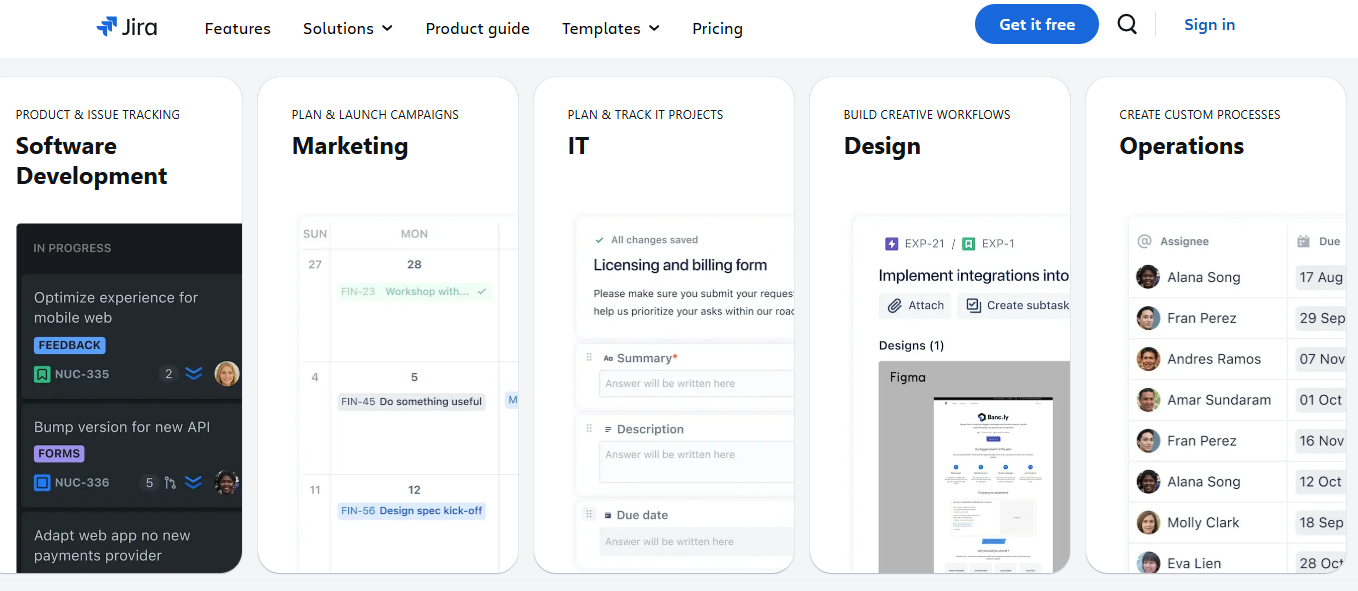
Best For: Legal-adjacent teams used to Agile task management
Jira is an enterprise-grade task management tool popular with engineering and product development teams. Legal departments can adapt it for project management, especially when collaborating with other departments that are already using Jira.
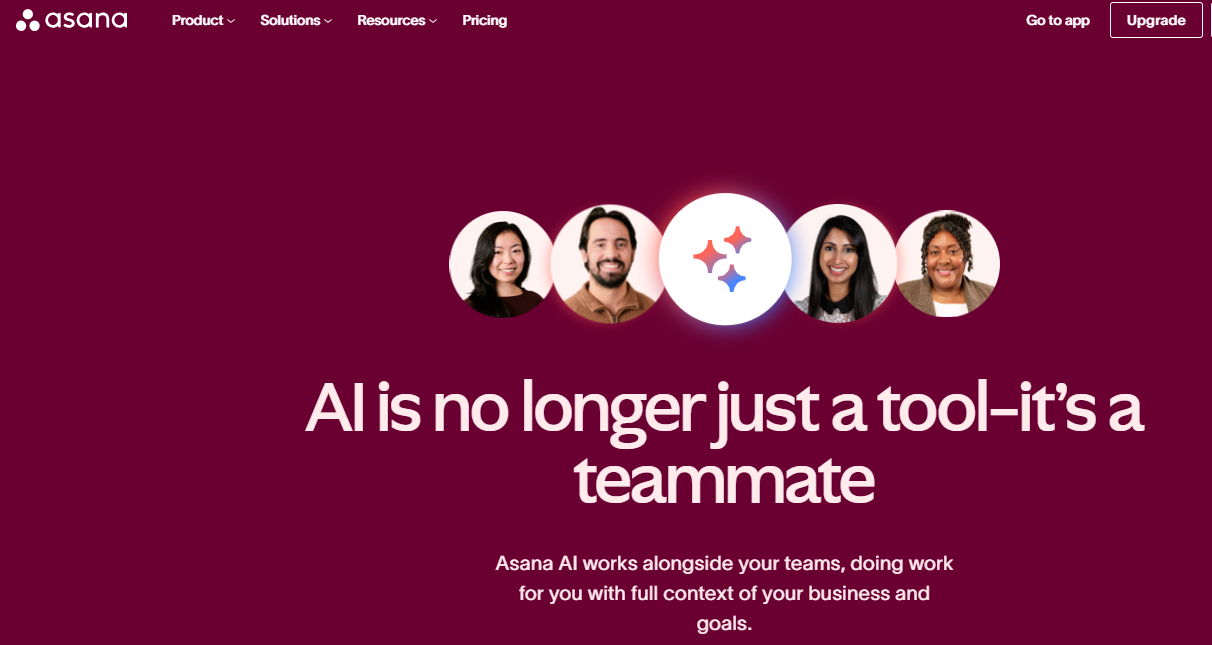
Best For: Teams looking for an intuitive, cross-functional task manager
Asana’s clean design and flexible boards make it a favorite for cross-functional teams. Legal teams can use it to track deadlines, collaborate across departments, and visualize workload.
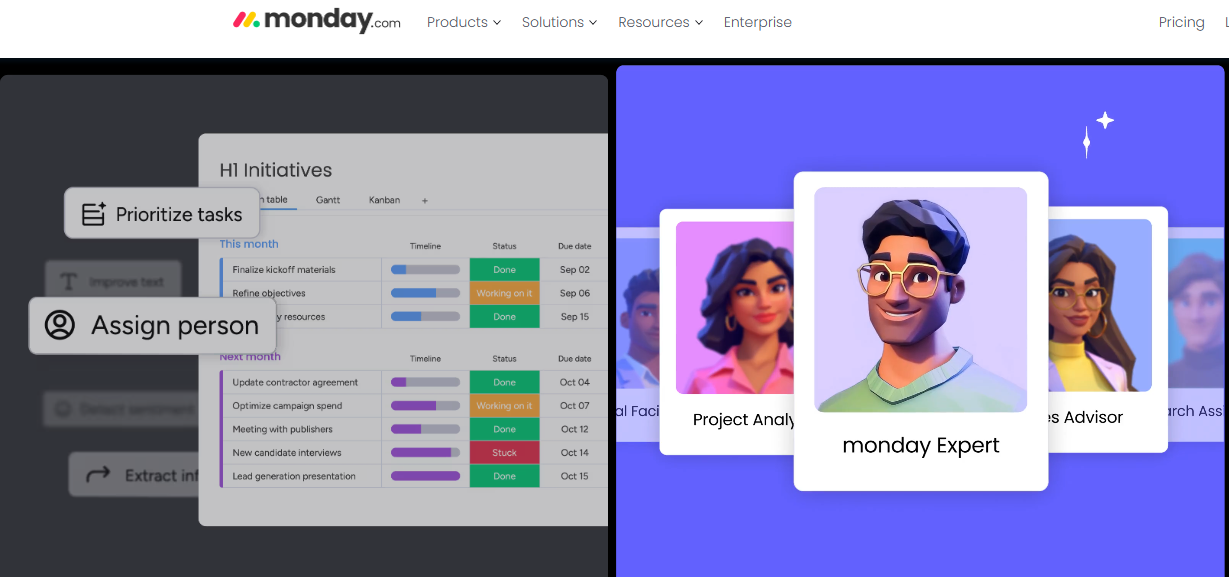
Best For: Visual thinkers who want a customizable task platform
Monday.com offers drag-and-drop task boards and basic workflow automations. Legal teams can configure boards for matter tracking, but the platform is not tailored for legal-specific workflows.

Best For: Legal teams seeking full visibility across matters and contracts
LawVu is an end-to-end legal operations platform with strong matter management, contract lifecycle management (CLM), and intake workflows.
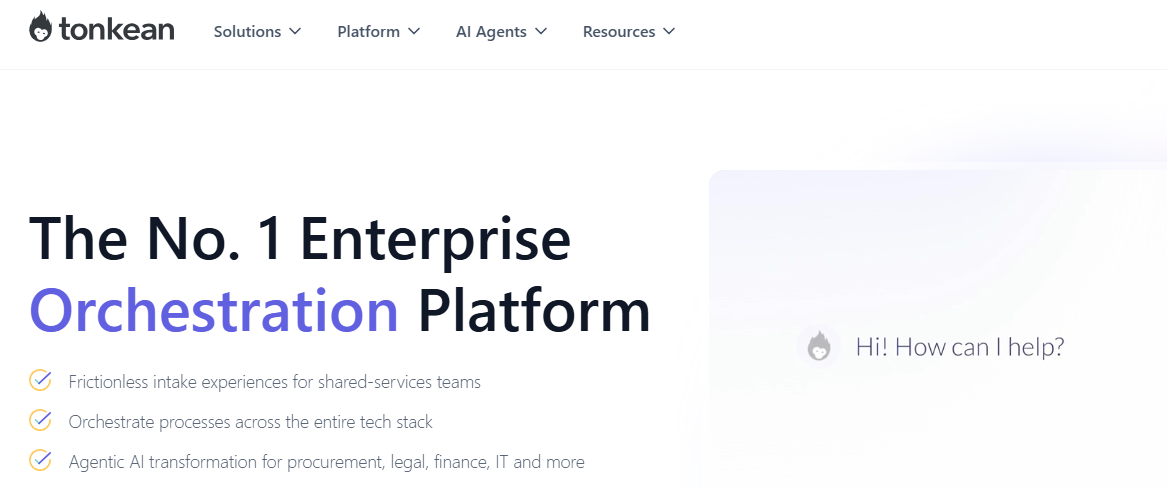
Best For: Legal teams automating intake and cross-functional workflows
Tonkean is a no-code automation platform that can be configured to manage legal intake, triage, and request orchestration. It connects across systems and automates handoffs between legal and other departments.

Best For: Legal teams building internal self-service tools
BRYTER is a no-code platform for legal teams to create workflows and self-service tools. From NDAs to legal checklists, BRYTER helps automate repetitive legal tasks at scale.
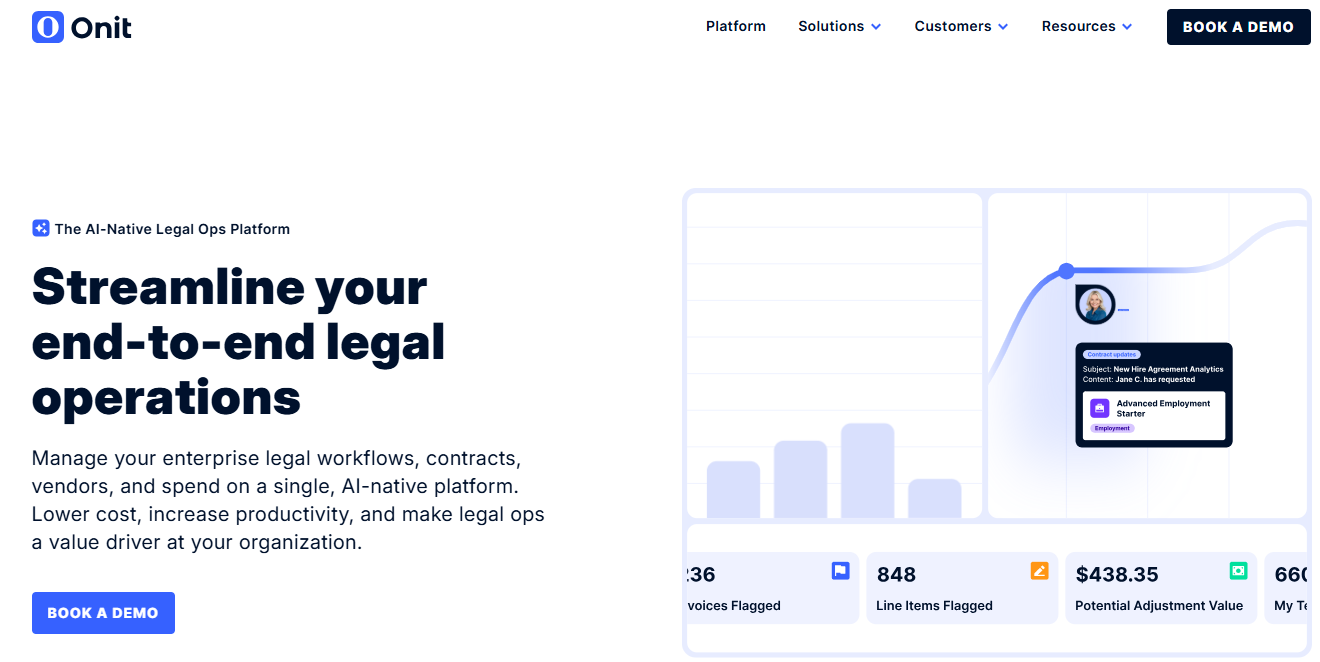
Best For: Large enterprises focused on enterprise legal management
Onit offers a suite of legal workflow automation and enterprise legal management tools. Its solutions include matter management, spend tracking, and intake forms.

Best For: Legal departments building automated workflows for intake and approvals
Checkbox.ai is another no-code platform focused on legal intake and automation. Legal teams can build apps that route requests, collect approvals, and standardize processes.

Best For: Legal teams looking for flexible, all-in-one legal practice management
Clio is a go-to for legal case management, time tracking, and billing. Although initially built for law firms, its robust feature set also benefits in-house legal teams.
Generic project management tools may be practical, but are not designed for legal work. For in-house teams, the most effective platforms integrate legal intake, triage, approvals, and reporting without forcing legal teams to reinvent their processes.
Streamline AI is the only solution built from the ground up for legal teams. It offers intuitive tools that save time, reduce burnout, and help you prove legal’s value to the business.
While Asana and Jira are excellent general project management tools, they lack legal-specific features like compliant intake forms, regulatory approval workflows, and legal KPI reporting. Legal work often involves nuanced reviews, cross-department approvals, and strict deadlines that generic tools can’t efficiently handle without heavy customization.
Legal teams should look for tools that offer automated intake and triage, conditional workflow routing, real-time collaboration, and integration with CLM, e-signature, and document management systems. These features help reduce manual tracking, improve visibility across requests, and demonstrate the legal team’s value to the business.
Streamline AI is purpose-built for in-house legal teams. It offers AI-powered intake, smart triage, and legal-specific workflow automation without forcing teams to change their processes. Streamline AI’s legal-first design makes it especially effective for teams managing high volumes of legal requests.
By automating intake, triaging requests based on urgency, and providing clear visibility into workloads, legal project management software helps teams prioritize effectively and balance workloads. This reduces constant context-switching, manual follow-ups, and the stress of unclear priorities that often contribute to burnout in legal departments.
Scale your legal team's efficiency and effectiveness with modern workflow automation tools designed for in-house legal.